Starting an online store can feel overwhelming, but this 15-step checklist simplifies the process. From choosing a platform to launch strategies, here’s everything you need to know to get your e-commerce business up and running:
Key Takeaways:
Choose the Right Platform: Options like Muse, Shopify, and Squarespace cater to different needs and budgets.
Set Up Your Brand: Secure a memorable domain name and create a consistent visual identity.
Optimize Store Structure: Include essential pages like Homepage, Product Pages, and FAQ, and ensure easy navigation.
Configure Payments & Taxes: Use tools like Stripe or PayPal and set up automated tax calculations.
Add Products: Upload items with detailed descriptions, high-quality images, and SEO-friendly tags.
Test Before Launch: Ensure security, speed, and cross-platform functionality.
Launch Marketing: Use email campaigns, social media, and influencer partnerships to drive traffic and sales.
Quick Comparison of E-Commerce Platforms:
Platform | Best For | Starting Cost | Key Features |
|---|---|---|---|
Muse | Creators, digital products | Free ($6+ plans) | No-code, AI tools, digital focus |
Shopify | General e-commerce | $29/month | App ecosystem, scalability |
Squarespace | Design-focused businesses | $27/month | Beautiful templates, ease of use |
Follow these steps to build, launch, and grow your store. Ready to dive in? Let’s start with Step 1: Picking the right platform.
The Ultimate Shopify Launch Checklist
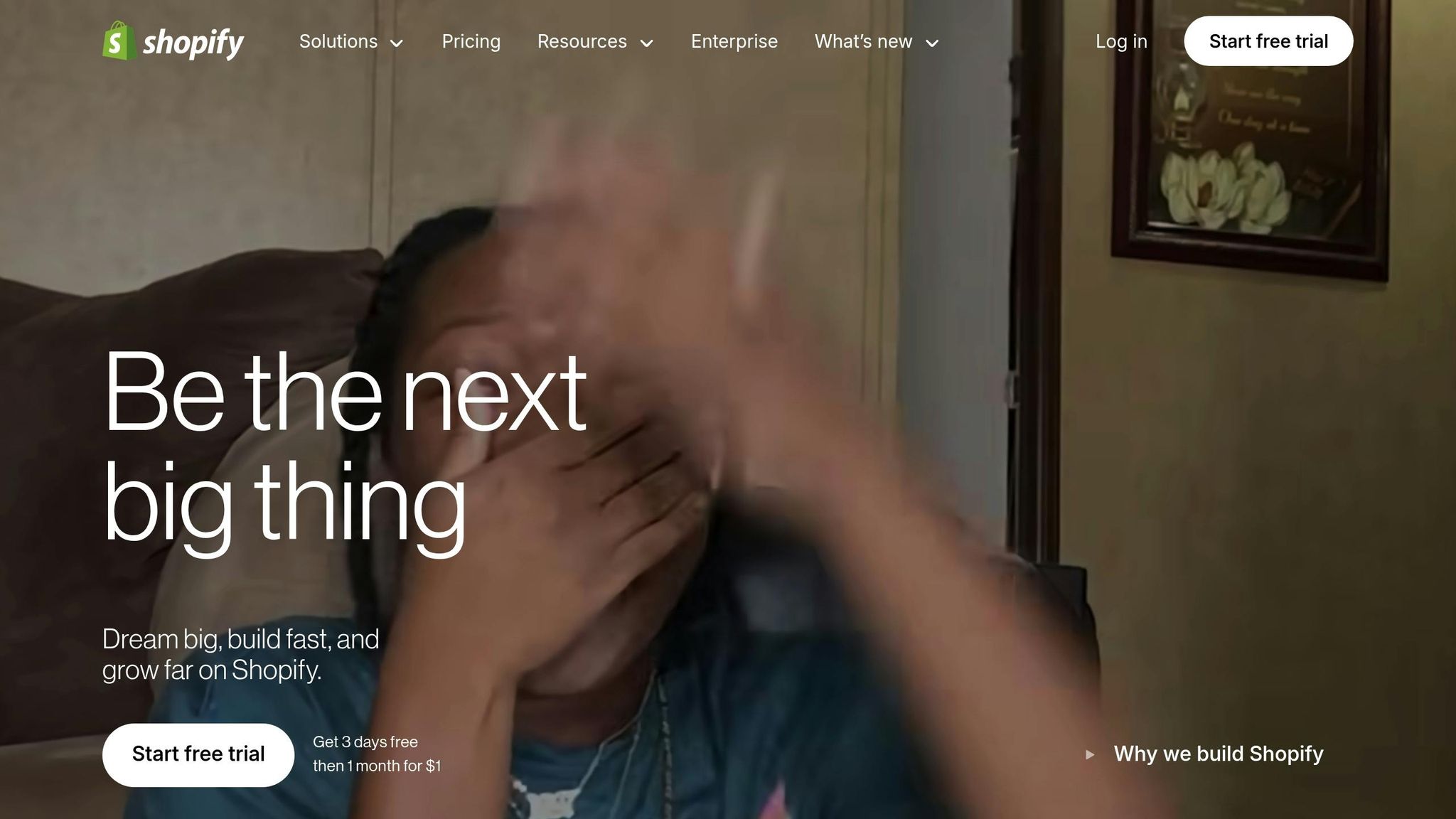
Step 1: Pick Your Store Platform
The first big decision in setting up your e-commerce store directly affects your chances of making sales in the first month - 28% to be exact [1]. Choosing the right platform means matching it to your business goals, technical skills, and budget.
Key Factors to Consider
When picking a platform, think about these essentials:
Main Requirements
Monthly Costs: Look at platform fees, transaction fees, and any extra costs for add-ons or apps.
Technical Skills: Decide if you need a simple drag-and-drop builder or if you're comfortable with coding.
Growth Potential: Make sure the platform can handle more products and traffic as your business grows.
Comparing Platforms: Muse and Other Options
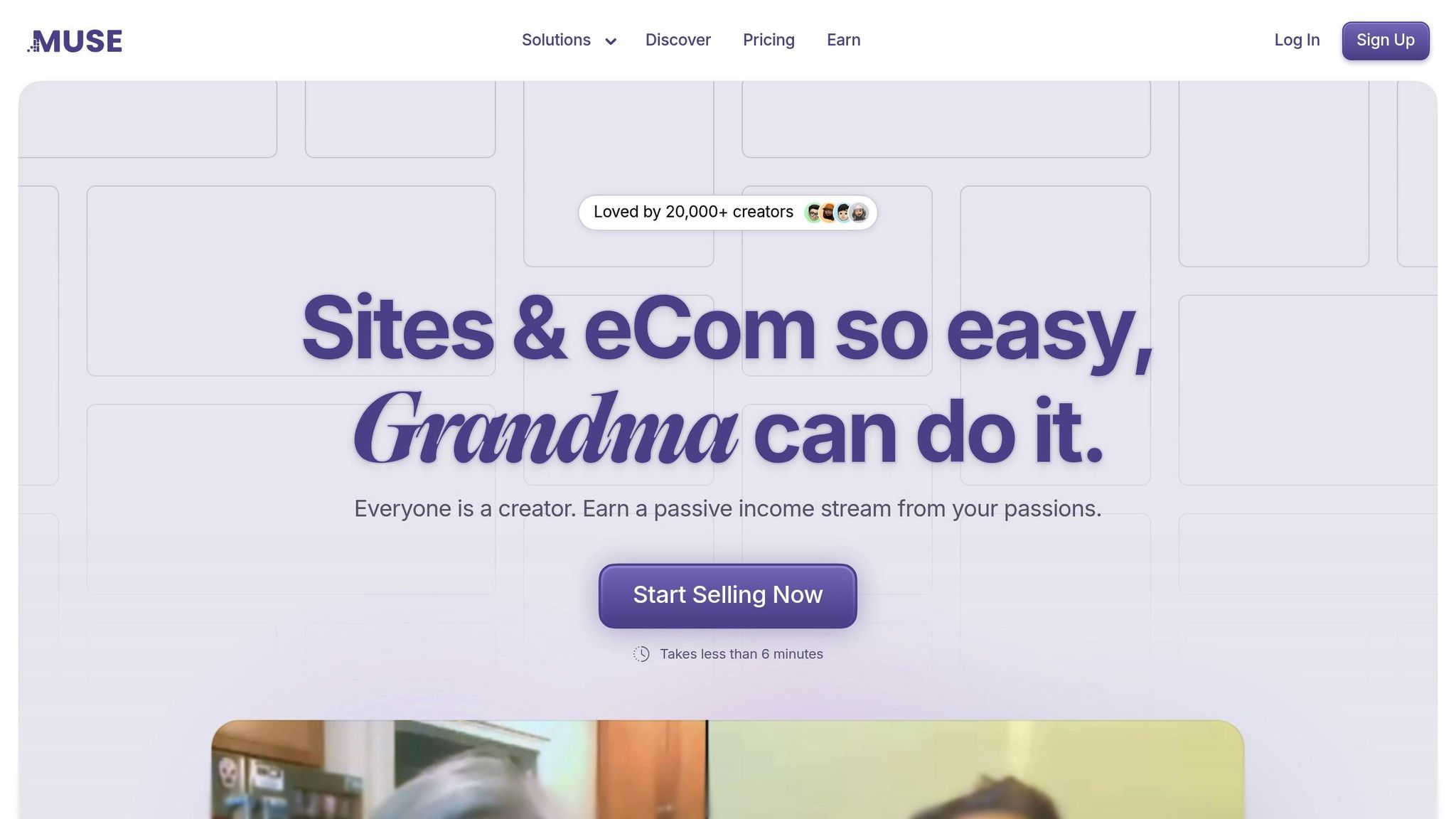
Different platforms cater to different needs. Here’s a quick overview:
Muse
Ideal for creators and small businesses that want a no-code solution.
Free Basic plan with a 9% transaction fee.
Premium plans start at $6/month, with lower transaction fees.
Offers built-in AI tools and specializes in selling digital products.
Other Popular Choices
Shopify: Starts at $29/month, known for its app ecosystem.
BigCommerce: Great for B2B businesses, priced at $29.95/month.
Squarespace: Focuses on design, starting at $27/month.
For beginners, hosted platforms like Muse or Shopify are often the best choice. They offer features like mobile-friendly templates, making it easier to get started.
Once you've picked your platform, you're ready to move on to the next step: creating your store's digital identity (Step 2).
Step 2: Set Up Domain and Brand Elements
It's time to establish your store's digital identity by focusing on two key areas: your domain name and brand design.
Tips for Choosing a Domain Name
Your domain name is your store's online address, and it plays a big role in how people remember and find your business. Here’s how to pick a good one:
Make It Short and Easy to Remember
Pick a name that’s simple to type and sticks in people’s minds. For instance, instead of something long like "thebesthandmadejewelrystore.com", go for something shorter like "sparklejewels.com." Stick to 6-14 characters, and avoid using numbers or hyphens.
Think About SEO and Brand Safety
Grab your main domain (ideally a .com) and consider registering similar variations to protect your brand.
Quick Domain Tips:
Factor | Recommendation | Example |
|---|---|---|
Length | 6-14 characters | sparklejewels.com |
Extension | .com is ideal | gemshop.com |
Spelling | Easy to spell | craftstore.com |
Brand Match | Matches your business | warbyparker.com |
Building a Strong Brand Design
A clear and consistent visual identity helps your store stand out and builds trust with customers. In fact, 75% of shoppers judge a site’s credibility based on its design [2].
Key Branding Elements
Logo: Create a simple logo that looks good at any size.
Colors: Pick three main colors that represent your brand.
Fonts: Use one or two easy-to-read typefaces.
Image Style: Set clear guidelines for product photos.
Take inspiration from Glossier, whose e-commerce site maintains consistency in fonts, colors, and imagery across its headers and product pages [4].
Once your brand identity is in place, you’ll be ready to move on to Step 3: structuring your store for better conversions.
Step 3: Create Your Store Structure
With your brand elements ready, it's time to organize your store. A well-structured layout ensures customers can easily find what they need.
Essential Store Pages
Did you know that 94% of consumers prioritize easy navigation? [10]
Page Type | Key Elements | Purpose |
|---|---|---|
Homepage | Hero section, featured products, promotions | Creates a strong first impression |
Product Pages | High-quality images, descriptions, pricing | Provides product details |
Category Pages | Clear filters, sorting options | Organizes products |
About Us | Brand story, team info | Builds trust |
Contact | Support channels, response times | Offers customer support |
FAQ | Organized Q&A sections | Answers common questions |
Shipping/Returns | Policy details, delivery options | Boosts buyer confidence |
Legal Pages | Privacy policy, terms of service | Ensures compliance |
For example, Zappos.com has an FAQ page so effective it reduced customer service inquiries by 50% [4].
Menu and Category Setup
Your navigation menu acts as a guide for your customers. A clear and intuitive menu makes browsing effortless.
Main Navigation Tips
Keep top-level categories between 5 and 7 items [5].
Use straightforward, descriptive labels.
Add a sticky header to ensure the menu stays visible while scrolling [7].
Include a prominent search bar for quick product access [6].
Organizing Categories
Try limiting category levels to 3 or 4 layers [9]. For instance, a clothing store might structure categories like this:
Women's > Clothing > Dresses > Casual Dresses
Wayfair.com is a great example of this approach. Their faceted navigation system helps users filter through a massive catalog quickly. Adding breadcrumbs can also help customers track where they are on your site.
Once your store's structure is in place, you'll be ready to move on to financial configurations in Step 4.
Step 4: Set Up Payments and Tax Settings
Now that your store's structure is ready, it's time to focus on payments and taxes. These are the backbone of your store's financial operations. Setting them up correctly ensures smooth transactions and keeps your business compliant with the law.
Payment Gateway Options
Choosing the right payment gateway is crucial. It impacts both your operations and how customers perceive your store. Here's a quick comparison of popular options:
Gateway | Best For |
|---|---|
Stripe | Flexible and customizable checkouts |
PayPal | Trusted globally with 426M+ active users [1] |
Perfect for integrating physical stores | |
Ideal for Shopify platform users |
Boosting Security at Checkout:
Use SSL/TLS encryption on all pages to protect sensitive data.
Add extra verification steps for card payments to prevent fraud.
Include security badges at checkout - studies show 75% of users trust design elements like these [2].
Tax Configuration Steps
Getting your tax setup right is just as important. Follow these steps to handle taxes effectively:
Understand Your Tax Responsibilities
Figure out where you need to collect taxes. If you're selling across multiple states or countries, set up rules for each region.
Set Up Tax Parameters
Use automated tools to calculate taxes based on customer location. For business customers, include tax exemption options.
Consider International Sales
For global customers, address regional taxes like VAT or GST. Also, support local payment methods and manage cross-border shipping requirements.
Using automated tax tools can cut down compliance errors by up to 94% [8]. Plus, these settings align with the trust-building design principles we discussed earlier.
Once your payments and taxes are in place, you're ready to move on to Step 5: adding products.
Step 5: Add and Organize Products
Now that your financial systems are set up, it’s time to focus on the heart of your store: your products. A well-structured catalog with clear, engaging descriptions can turn casual visitors into loyal customers.
Bulk Product Upload Methods
Manually adding products isn’t practical for larger inventories. Instead, streamline the process using these methods:
Upload Method | Ideal For | Benefits |
|---|---|---|
CSV Import | Large catalogs | Fast bulk uploads with standardized formats |
API Integration | Automated updates | Real-time inventory synchronization |
Platform Tools | Small to medium stores | Easy-to-use interfaces |
Feed Tools | Multi-channel selling | Unified listings across platforms |
Accurate product details are essential - listing errors account for 50% of online shopping returns [1].
Tips for Smooth Bulk Uploads:
Use platform-specific templates to format data correctly.
Double-check your CSV file for errors before uploading.
Maintain consistent naming for product variants.
Provide accurate inventory counts to avoid overselling.
Set low-stock alerts when inventory drops to 20% capacity.
Writing Product Descriptions That Sell
A strong product description can make or break a sale. In fact, nearly 90% of shoppers say detailed product information is crucial when deciding to buy [3].
Key Elements Every Product Should Have:
A clear, benefit-driven title (50-60 characters)
High-resolution images (at least 1000x1000 pixels)
Detailed specifications
Benefits that matter to the customer
Social proof, like reviews or testimonials
Transparent pricing and shipping details
When crafting descriptions, focus on how the product solves a problem or meets a need. For instance, instead of saying, "Made with 100% cotton", try, "Stay cool during summer workouts with breathable 100% cotton fabric."
Optimization Tips:
Write descriptive, searchable titles for your products.
Naturally weave relevant keywords into your descriptions.
Add alt text to all product images for better accessibility and SEO.
Create unique descriptions for each product to avoid duplication.
Use SEO-friendly tags to improve search visibility.
Step 6: Mobile and Search Engine Setup
Once your product listings are polished, the next step is making sure they're easy to find and accessible. Here's how to optimize for mobile users and search engines.
Mobile Design Checklist
Since many shoppers browse on their phones, a mobile-friendly store is non-negotiable. Mobile conversion rates (2.25%) lag behind desktop (4.81%) [1], so fine-tuning your mobile experience can make a big difference.
Element | Action | Target |
|---|---|---|
Navigation | Use touch-friendly buttons | At least 44x44px |
Images | Compress and use responsive formats | Keep file size small |
Loading Speed | Improve page load time | Under 3 seconds |
Forms | Simplify checkout | Minimal fields |
Content | Ensure vertical scrolling | Avoid horizontal scroll |
Key Mobile Tweaks:
Use lazy loading to ensure images load only when needed.
Regularly track mobile performance metrics.
Design for one-handed use - think thumb-friendly navigation.
Search Engine Setup Guide
To build on your SEO work from Step 5, focus on these technical improvements to boost your visibility.
Product Schema:
Add structured data (schema markup) to your product pages. This helps search engines better understand your content and can result in rich search results showing details like price, stock status, and reviews.
Technical SEO Tips:
Use schema markup to enable rich snippets.
Submit your sitemap through Google Search Console.
Optimize meta titles (under 60 characters) and descriptions (under 160 characters).
Content Optimization Checklist:
Use clear heading tags (H1 to H6) to structure your content.
Write naturally, using phrases your customers are likely to search for.
Optimize product URLs and image alt text for better search visibility.
With these steps complete, you’ll be ready to move on to Step 7: testing everything before your launch.
Step 7: Pre-Launch Testing
Before launching your online store, testing every aspect is critical to avoid frustrating your customers. Did you know that 88% of online shoppers are unlikely to return after a poor experience? [4].
Security and Speed Tests
Start by focusing on security. Protecting customer data is non-negotiable, so here’s what to prioritize:
Security Element | Action | Target Result |
|---|---|---|
SSL Certificate | Confirm installation | Green padlock visible |
Data Encryption | Ensure data is secure | Safe data handling |
Payment Gateway | Test transaction process | Successful test payments |
Access Controls | Check user permissions | Correct role restrictions |
Next, check your site’s speed. Slow load times can hurt conversions - just a 1-second delay can drop them by 7% [10]. Here’s what to aim for:
Desktop load time: under 3 seconds
Mobile load time: under 5 seconds
First visual load: under 1.8 seconds [3]
Tools like Google PageSpeed Insights or GTmetrix can help you fine-tune these metrics.
Cross-Platform Testing Steps
Your store needs to work flawlessly across all platforms. Here’s what to check:
Browser Compatibility: Test on major browsers like Chrome, Firefox, Safari, and Edge.
Mobile Responsiveness: Make sure touch features and payment systems work seamlessly.
Core Functions: Double-check that search, cart, checkout, and email systems are fully operational.
Address any problems uncovered during this phase before moving on to Step 8, where you'll focus on launch strategies.
Step 8: Launch and Marketing Steps
Once testing is done and all issues are fixed, it's time to focus on your launch strategy. Here's how to make the most of it:
Launch Marketing Checklist
Start building buzz before the official launch. A pre-launch landing page with an email signup form can help you capture early interest. Why? Email marketing has an average return of $42 for every $1 spent [4], making it a powerful tool for your launch.
Here's a simple timeline to guide your efforts:
Timing | Action | Purpose |
|---|---|---|
Pre-Launch | Set up lead magnets and share teasers | Build your list |
Launch Day | Send exclusive offers to subscribers | Drive sales |
First Week | Run retargeting campaigns | Re-engage visitors |
To boost credibility, use social proof tools that show real-time notifications of purchases and reviews [3]. This is crucial, as 74% of consumers rely on social media for purchasing decisions [5].
For a strong launch, try these strategies:
Email Launch Sequence: Share 3-5 teaser emails featuring product previews and special discounts for subscribers.
Social Media Campaign: Post product videos, customer testimonials, and limited-time offers to create excitement.
Influencer Partnerships: Work with micro-influencers in your niche to showcase your product in action (this ties back to Step 5 on social proof).
Store Performance Tracking
After launch, use analytics tools like Google Analytics 4 and your platform's built-in features to track key metrics. Here's what to watch and how to respond if performance dips:
Metric | Action if Below Target |
|---|---|
Conversion Rate | Improve product pages |
Cart Abandonment | Set up recovery email campaigns |
Average Order Value | Experiment with pricing/bundling |
Mobile Conversion | Enhance mobile user experience |
For accurate tracking:
Use your platform's native analytics integration - no coding needed.
Build custom dashboards to monitor essential metrics [3].
Add visual behavior tracking tools to study how users interact with your site [6].
Track where users drop off during checkout [8].
Finally, prioritize mobile-first design to ensure your store works smoothly on any device. These insights will help you refine your strategy in the next phase.
Conclusion: Next Steps After Launch
Once you've executed your launch marketing plan from Step 8, it's time to focus on keeping your store running smoothly and scaling it strategically. This involves tracking important metrics, handling daily tasks, and planning for growth.
Set up an analytics dashboard to monitor:
Daily sales trends and customer behavior
Inventory levels and reorder points
Customer feedback and support tickets
Keep your store in good shape with routine tasks like:
Running daily security scans and weekly backups using your platform's tools
Updating product descriptions monthly to align with search trends
Revisiting Steps 5 (product organization) and 6 (SEO) regularly to keep content fresh
To grow your business, consider implementing:
Customer loyalty programs to encourage repeat purchases
Bundle offers and upsells to increase order values
Automated inventory alerts to avoid stockouts
Use historical sales data to plan seasonal inventory and marketing campaigns every quarter. Place inventory orders at least three months in advance for busy seasons to ensure smooth operations and satisfied customers.
Related posts
10 Tips for Mobile-Friendly Online Stores
How to Price Digital Products: A Guide for Beginners
Website Builder vs Custom Development: Which to Choose
Best Tools for Creating Digital Products in 2025